| 18/08/2012 - Sony Xperia - (des)Servicio de venta | Por: gerardo |
|---|
Mi intento por comprar un Sony Xperia Pro ha terminado en una perdida de tiempo absurda, tanto en llamadas telefónicas como en chats absurdos con empleados que no pasarín ningún test de turing. Así que les he escrito una carta que dudo que sirva para nada (al final me he comprado dos teléfonos chinos por el precio del susodicho de Sony), pero que si copio aquí para desahogarme y avisar a otras posibles víctimas que esten pensando en hacer uso del servicio de venta. Sólo una reflexión: si el servicio de venta es así, no quiero imaginar de que infierno me he salvado en la post-venta.
El servicio de venta por Internet de Sony me ha parecido lo peor que jamás me he encontrado. He intentado en numerosas ocasiones comprar un teléfono en esta web, sin éxito debido a que el sistema no acepta ninguna de mis tarjetas de débito/crédito VISA, ni tampoco una MasterCard. Y eso no es la queja. La queja es la nula y estupida ayuda que me han ofrecido, rozando lo absurdo, ya sea por teléfono o chat. Si este es el servicio preventa que puede ofrecer Sony, no quiero ni imaginarme el postventa. De hecho sólo imaginármelo fue suficiente para no tener que buscar otro vector de compra o tienda donde adquirirlo. Los puntos más alucinantes:
- el chat sólo sirve para que me digan que no me pueden ayudar. Ni les interesa saber que problema he tenido ni como podría resolverlo. Evidentemente pasar la información a otro departamento que pudiese ayudarme para ellos sonaba a absurdo. Lo único que me quedó claro es que mi incidencia "estaba resuelta y que la conversación finalizará en 30 segundos".
- Por teléfono es equivalente al chat, pero al menos tienen la decencia de despedirse cortésmente. Eso sí, sin ni siquiera preguntarme cual era el problema exacto ni ofrecerme ninguna otra solución.
Realmente patético. Y mira que he tenido problemas en otras muchas tiendas, compro mucho por Internet, pero ni en el peor antro de ebay me he cruzado con algo peor. Realmente no escribo con grandes esperanzas de recibir una respuesta, pero me da hasta pena pensar que pueda existir alguien dirigiendo esto y que pueda creer que tiene un punto de venta a Internet que funciona, por lo que en parte me veo en la obligación de informárles mediante este escrito. Y si esta carta no sirve de nada, que es lo que creo que pasará, al menos me servirá como desahogo.
Atentamente,
Gerardo García Peña
| 30/08/2011 - Using DNIe in three hard-pr0n-steps | Por: killabyte |
|---|
DNIe sucks. Spanish Interior Ministery sucks. And they suck so much that not only they are not capable of publishing quality software, but also not capable of publishing the source code of their loosy software. So we are here, with opensc and an unexistent library for Ubuntu Natty. In this mini-howto we explain how to install and patch their shitty library to get DNIe working on Linux.
Everything from this point will be done as root, so execute:
$ sudo -s [sudo] password for polla: #
Installing packages
Execute this:
# apt-get install libpcsc-perl libpcsclite1 pcsc-tools pcscd libopensc2 opensc pinentry-gtk2 [... a lot of magical things happens ...]
Now observe the result of following command:
# dpkg -l opensc [... ommited things that nobody understands ...] ii opensc 0.11.13-1ubuntu5 Smart card utilities with support for PKCS#15 compatible cards
Write down the package version (in this case 0.11.13. You will need that later to patch the DNIe libraries.
Testing your reader device
To test your device execute following:
$ pcsc_scan
Tue Aug 30 14:51:59 2011
Reader 0: ACS ACR 38U-CCID 00 00
Card state: Card inserted,
ATR: 3B 7F 38 00 00 00 6A 44 4E 49 65 10 02 4C 34 01 13 03 90 00
ATR: 3B 7F 38 00 00 00 6A 44 4E 49 65 10 02 4C 34 01 13 03 90 00
+ TS = 3B --> Direct Convention
+ T0 = 7F, Y(1): 0111, K: 15 (historical bytes)
TA(1) = 38 --> Fi=744, Di=12, 62 cycles/ETU
64516 bits/s at 4 MHz, fMax for Fi = 8 MHz => 129032 bits/s
TB(1) = 00 --> VPP is not electrically connected
TC(1) = 00 --> Extra guard time: 0
+ Historical bytes: 00 6A 44 4E 49 65 10 02 4C 34 01 13 03 90 00
Category indicator byte: 00 (compact TLV data object)
Tag: 6, len: A (pre-issuing data)
Data: 44 4E 49 65 10 02 4C 34 01 13
Mandatory status indicator (3 last bytes)
LCS (life card cycle): 03 (Initialisation state)
SW: 9000 (Normal processing.)
Possibly identified card (using /usr/share/pcsc/smartcard_list.txt):
3B 7F 38 00 00 00 6A 44 4E 49 65 10 02 4C 34 01 13 03 90 00
3B 7F 38 00 00 00 6A 44 4E 49 65 [1,2]0 02 4C 34 01 13 03 90 00
DNI electronico (Spanish electronic ID card)
http://www.dnielectronico.es
Tue Aug 30 14:52:09 2011
Reader 0: ACS ACR 38U-CCID 00 00
Card state: Card removed,
^C
$
If this does not happen when you insert/remove your card, it means that your reader does not work. Try to reboot the machine, sometimes it fails after installation.
Avoid Sveon devices -- I tested the SCT010 model and it don't work to work on Linux. At least not when I wrote this thing. NOTE TO SVEON: Sveon, people don't write ugly things about your stupid devices if you provide minimum support to Linux users.
Installing dnie lib and patching it
Get and install shitty library:
# cd ~
# wget http://www.dnielectronico.es/descargas/PKCS11_para_Sistemas_Unix/opensc-dnie_1.4.8-1_arch_ll.deb
Magical things will happen when you change arch by
i386 (if you have a 32 bits distro), or
amd64 (if you have a 64 bits distro).
# dpkg -i opensc-dnie_1.4.8-1_arch_ll.deb
... Again, think in your distro bits ...
And now patch:
# cd /usr/lib64
# mv libopensc-dnie.so.1.0.4 \
libopensc-dnie.so.1.0.4.backup
# perl -ne 's/0\.11\.12/0\.11\.13/g;print' \
< libopensc-dnie.so.1.0.4.backup \
> libopensc-dnie.so.1.0.4.patch
# ln -s libopensc-dnie.so.1.0.4.patch \
libopensc-dnie.so.1.0.4
Killing root:
# exit $
Testing polla:
$ pkcs15-tool --list-public-keys
Using reader with a card: NABO NABO
Public RSA Key [KpuAutenticacion]
Com. Flags : 3
Usage : [0xC0], verify, verifyRecover
Access Flags: [0x12], extract, local
ModLength : 2048
Key ref : 1
Native : yes
Path : xxxxxxxxxxxx
Auth ID :
ID : xxxxxxxxxxxxxxxxxxxxxxxxxxxxxxxxxxxxxxxxxxxxxxxxxxxxxxxxxx
Public RSA Key [KpuFirmaDigital]
Com. Flags : 3
Usage : [0x2C0], verify, verifyRecover, nonRepudiation
Access Flags: [0x12], extract, local
ModLength : 2048
Key ref : 2
Native : yes
Path : xxxxxxxxxxxx
Auth ID :
ID : xxxxxxxxxxxxxxxxxxxxxxxxxxxxxxxxxxxxxxxxxxxxxxxxxxxxxxxxxx
$
Installing dnie lib and patching it
Execute this allowing it to do anything (nobody knows what it does really):
$ firefox /usr/share/opensc-dnie/instal_dnie/instala_modulo.htm
And this to install the CA (if previous doesn't worked to you -- as happened to me):
$ firefox /usr/share/opensc-dnie/ac_raiz_dnie.crt
Check every box (you trust in this certificate authority for EVERYTHING).
lucky boy / lucky girl
If you were lucky following this mini-howto you have a working installation of DNIe.
| 12/05/2011 - Patch linux flash to leave viewed videos on /tmp | Por: killabyte |
|---|
A lot of people would have discovered that last updates of linux flash remove temporary videos from /tmp, forcing to install sucky firefox plugins to save your most beloved videos.
Following code snippet will patch your libflashplayer.so plugin to not remove the temporary files in /tmp, making possible again to save viewed videos only copying (or moving) them from the tempoary folder.
F="<path_to_your_libflashplayer.so>" # ^^^ in Ubuntu 11.04 in /usr/lib/flashplugin-installer/libflashplayer.so perl -ne "s/unlink\0/atoi\0\0\0/g;print" < "$F" > "$F.xxx"
Please note that you will find, in the same directory of your plugin, a patched version with .xxx extension. If you want to use the patched version, make a copy of the original plugin, and then substitute it. Example:
F="<path_to_your_libflashplayer.so>" # ^^^ in Ubuntu 11.04 in /usr/lib/flashplugin-installer/libflashplayer.so mv "$F" "$F-original" cp "$F.xxx" "$F"
| 11/03/2011 - How to export Nokia Ovi contacts to vCard format | Por: gimix |
|---|
I recently lost my old Nokia 5800 so I had to purchase a new phone. And with a new phone invariably it comes the same nightmare everyone has with... data migration.
Fortunately I had my contacts synchronized with the Nokia Ovi service. If had I bought a new Nokia phone, migration would be immediate, as synchronizing the new phone with the same Ovi account would end up with the problem. But I wanted an Android!
So I wrote a Perl script. I hope it helps you whenever you make your next phone switch.
| 11/03/2011 - Hi! | Por: gimix |
|---|
Hi there!
This is my first post here, but I expect there will be much more! I hope you enjoy reading what I post.
My idea is to post little scripts, code chunks, URLs that I find and whatever I found useful, so maybe you find it useful as well!
Enjoy!

|
| Campaña contra el canon de los CDs y DVDs |
|
||||||||||||||
|
|
||||||||||||||

 |
|
 Noticias
|
Noticias
|
 Lol
Lol