| 30/12/2008 - How to sim unlock Huawei E220 with your own hands. | Por: gerardo |
|---|
This post is an exact copy of xvrsfrnssks's blog: unlocking huawei e220..manually, by Selasa. I've decided to mirror it because it is the only post with a little of sense that I have found related to E220 sim unlocking.
preparation
- E220Update_11.117.09.04.00.B268.exe
- QC BQS Analyzer
- Hex Editor (I used hexplorer for my tests)
- E220 SimLock_UnLock.exe (but I used this)
- E220 DataCard in your USB port
the work
run the E220 Firmware Update Wizard until datacard is detected and cancel it. your e220 will be detected more easily by QC BQS Analyzer.
You can update your firmware, I did it in my tests, but I would recommend unlocking first, and then upgrade. It is possible that future upgrades could prevent this unlocking method.
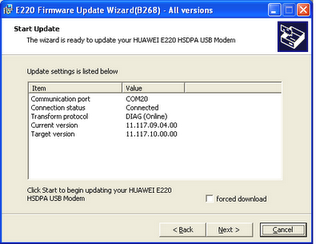
run QC BQS Analyzer, choose 'Communication' - 'Use Com/USB Port'. a 'QC Com Diag Window' will appear. test your connection.
- set your Serial Com Port (3G PC UI Interface, not the other one)
- click 'Send Cmd'
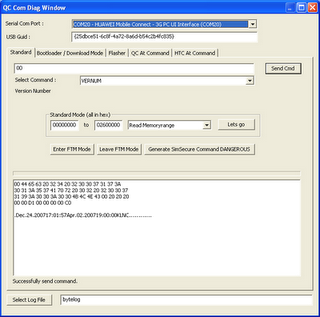
you'll must get Successfully send command and
a output similiar to the textbox. If you got no response at all (no output or
'CommError'), you have to restart the process.
Set 'Read EFS' from Standard Mode dropdown menu, click 'Lets go'. name the file (efs.bin), save it.
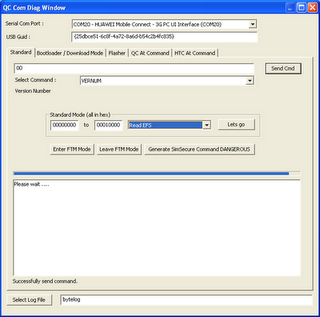
Open saved file with hex editor, search for following hex-chain: 53-64-2C-00, and you should see the unlock code.
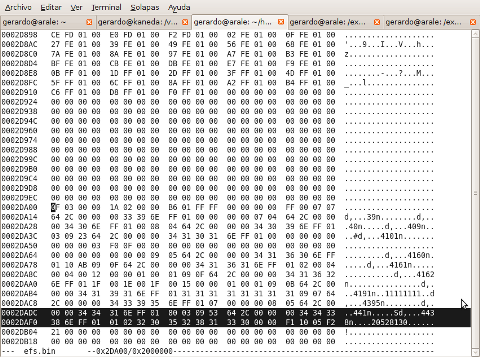
run E220 SimLock_UnLock.exe, enter your unlock code.
Well, I used this program instead.
remarks
Hardware & Firmware Version : ^FHVER:11.117.09.04.00,CD33TCPUB" (AT^FHVER)
In my case 11.117.10.00.00
Tested on : T-Mobile E220, INDOSAT E220
And: Vodafone ES E220
extra
Try to update your dashboard -- it is very ugly to connect to simyo while vf logo is on screen x"D.
I used this dashboard upgrade.
Happy new year!
|
||||||||||||||
|
|
||||||||||||||

 |
|
 Noticias
|
Noticias
|
 Lol
Lol